Bt Home Hub 3 Firmware Hack
Cheatbook Database 2012 on this page. Gents, Anyone got any idea where I can get the files to unlock these beasts??? I see the Psidoc site has been hacked once too often and gone.

There is NO MANUAL UPDATE your hub updates automatically the firmware version on your hub is shown on the bottom of every page in the hub manager.
The other sites I can find all have the actual files removed - it's infuriating. I've to replace my two routers after one being completely bricked (it was old and it didn't take the firmware and I'm not spending the cash JTAG'ing) and the other one being given to one of my brothers who was in need. I've been given two of the damn things, but can't use either!! It's got all the functionality I need - IF I can unlock them from beatie! You are welcome.
Coming to the firmware version 4.7.5.1.83.8.94.1.37, it caused quite some problems when released. Something to do with vpns but I haven't looked into what caused the original problem and what (if any) steps did bt take to resolve it. In order to acquire this firmware (if it has not been removed from the servers), we need to take a look at the log(s) of a home hub that has received this update.
Should look like this: (this firmware has been uploaded as well). Another way would be to downgrade, root the hub and then take a look at the flash layout! Like here: Regards, Ahmed. Thanks for that.
Is there a problem with the ext3.img file though? If I write that image to a USB stick, I can't read it in Windows, and the Home Hub 3 router says '(File type not supported)'. I should be able to see files and folders right? I've tried 3 different USB sticks, two versions of DiskImage, and also dd, but I've never been able to read anything off the USB stick afterwards. The version of ext3.img I have is 33,208,222 bytes, and MD5 checksum 859324F7D69FD618D6A63049766E9F52.
Thanks in advance for any help. Thanks for that. Is there a problem with the ext3.img file though? If I write that image to a USB stick, I can't read it in Windows, and the Home Hub 3 router says '(File type not supported)'. I should be able to see files and folders right?
I've tried 3 different USB sticks, two versions of DiskImage, and also dd, but I've never been able to read anything off the USB stick afterwards. The version of ext3.img I have is 33,208,222 bytes, and MD5 checksum 859324F7D69FD618D6A63049766E9F52.
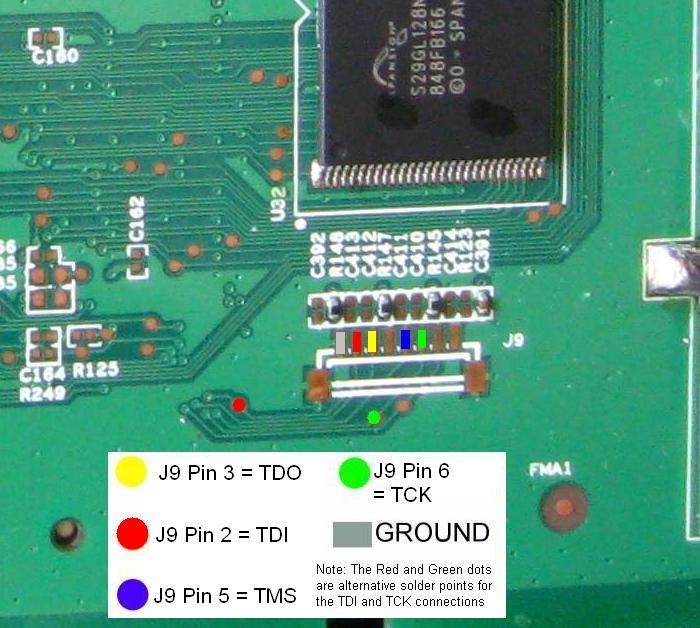
Thanks in advance for any help.
Here are the instructions to upgrade your BT HomeHub to firmware 6.1.9.6. The effect of this is to make the router unlocked and able to be used on any ISP. Sap Hcm Ebooks here. • Go to Start >Control Panel >Network Connections >Local Area Connection -(rightclick)- Properties • Click on 'Internet Protocol (TCP/IP)' to highlight it, then click on the 'Properties' button. • Click on the 'Use the following IP address' option and enter the following in the boxes. • Code: • IP address: 192.168.1.1 • Subnet Mask: 255.255.255.0 • Default Gateway: 192.168.1.254 • Click 'OK' then 'OK'.
• Connect the HH to your desktop PC with the yellow ended CAT5 cable. • Plug in the power of the HH. • Go to the folder you unzipped the Speedtouch Update Wizard to. • Doubleclick on upgradeST.exe • Click on 'Next' • Let the wizard detect your HH. When you click on 'Next' you will be asked for the login of the router. Login: admin Pass: admin • Click on the 'Have Disk' button, and find the ZZMYAA6.196.bin file that you unzipped earlier. • Click 'Next'.